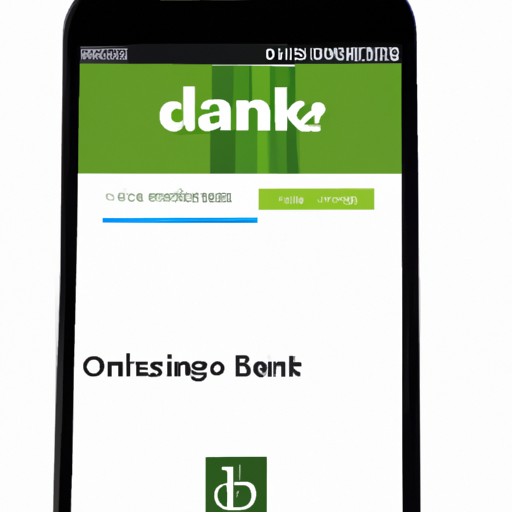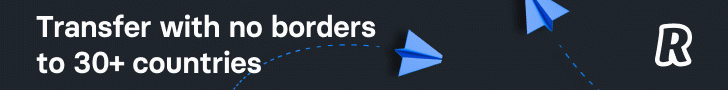If you’re considering transitioning to online banking with TD, there are a few key things you should know. From the convenience of managing your finances from the comfort of your own home to the added security measures in place, TD Online Banking offers a wide range of benefits for its users. With features like bill payments, account transfers, and mobile banking options, this article will guide you through everything you need to know about TD Online Banking and how to make the most of this convenient banking platform.
Benefits of TD Online Banking
Convenience
TD Online Banking offers unparalleled convenience for its customers. With just a few clicks, you can access and manage your accounts from anywhere and at any time. Gone are the days of waiting in long queues at the bank during your lunch break or rushing to make it before closing time. With TD Online Banking, you have the flexibility to check your account balances, transfer funds, and pay bills whenever it’s convenient for you.
Accessibility
One of the primary benefits of TD Online Banking is its accessibility. Whether you’re at home, at work, or on the go, you can easily access your accounts with just an internet connection and a compatible device. No matter where life takes you, your finances are always at your fingertips. This accessibility allows for greater control and peace of mind, knowing that you can manage your money at any time, from anywhere.
Cost savings
TD Online Banking can save you money in several ways. First, you can say goodbye to the ATM fees that often accompany traditional banking. With TD Online Banking, you have access to a network of ATMs where you can withdraw cash without any additional charges. Additionally, by opting for online statements instead of paper ones, you contribute to a greener environment while reducing the clutter in your mailbox. Lastly, TD Online Banking eliminates the need for postage and check-writing fees by allowing you to make electronic payments effortlessly.
Enrollment and Registration
Creating an account
To start using TD Online Banking, you need to create an account. The process is straightforward and can be done entirely online. Simply visit the TD Bank website, click on the “Enroll Now” button, and follow the prompts to create your account. You’ll need your TD Bank debit card or account number, as well as your Social Security number, to complete the enrollment process.
Providing personal information
During the registration process, TD Online Banking requires you to provide certain personal information. This includes your name, address, phone number, email address, and date of birth. Be assured that TD Bank takes the privacy and security of your information seriously. They have strict security measures in place to protect your data and ensure it remains confidential.
Security measures
TD Online Banking employs robust security measures to safeguard your financial information. One such measure is two-factor authentication, which adds an extra layer of protection to your account. This means that upon logging in, you’ll need to verify your identity using a second form of authentication, such as a unique code sent to your mobile device. Additionally, TD Bank uses industry-standard encryption protocols to secure your data while it’s being transmitted online, ensuring that it remains secure from potential threats.

This image is property of images.pexels.com.
Managing Your Accounts
Viewing account balances
With TD Online Banking, you can conveniently view your account balances in real-time. This feature lets you stay on top of your finances by providing instant access to information about your checking, savings, or credit card accounts. You’ll know exactly how much money you have available and can make informed decisions about your spending or saving goals.
Transferring funds
TD Online Banking allows you to transfer funds between your TD Bank accounts with ease. Whether you need to move money from your checking account to your savings account or transfer funds to a friend or family member, all it takes is a few simple steps on the online platform. You can also set up recurring transfers, saving you time and effort in managing your finances.
Paying bills
Gone are the days of writing checks or making trips to the post office to pay bills. With TD Online Banking, you have the ability to pay your bills electronically. Simply log in to your account, enter the payment details, and your bills will be paid on time, every time. This feature saves you both time and money, as you no longer have to spend hours writing checks or buying stamps.
Setting up automatic payments
TD Online Banking also offers the convenience of automatic bill payments. By setting up automatic payments, you can ensure that your bills are paid on time, without the need for manual intervention. This feature not only saves you the hassle of remembering due dates but also helps you avoid late payment fees. You have the flexibility to choose the frequency at which payments are made, whether it’s monthly, bi-monthly, or annually.
Mobile Banking App
Features
The TD Online Banking mobile app provides a host of features that make managing your finances on the go a breeze. With the app, you can conveniently view your account balances, transfer funds, and pay bills, just like you would on your computer. Additionally, the app offers the ability to deposit checks remotely, receive account alerts, and locate TD Bank branches or ATMs near you.
Downloading and installing
To download the TD Online Banking mobile app, simply visit the App Store or Google Play Store, depending on your device’s operating system. Search for “TD Bank” and look for the official app. Once you find it, click on the “Download” or “Install” button to initiate the installation process. Once installed, you can log in to your existing TD Online Banking account or create a new account directly from the app.
Navigating the app
The TD Online Banking mobile app is designed with a user-friendly interface, making it intuitive to navigate. Upon logging in, you’ll be greeted with an overview of your accounts and their respective balances. From there, you can access various features by tapping on the corresponding options in the menu. The app provides a seamless and efficient way to manage your finances while on the move.

This image is property of images.pexels.com.
Security and Fraud Prevention
Two-factor authentication
TD Online Banking places a high priority on security and fraud prevention. Two-factor authentication (2FA) adds an extra layer of security to your account. With 2FA enabled, you’ll need to provide a second form of verification, such as a passcode sent to your mobile device, in addition to your username and password when logging in. This ensures that even if your login credentials are compromised, unauthorized individuals cannot gain access to your account.
Protecting personal information
TD Bank takes the protection of your personal information seriously. They employ industry-standard encryption protocols to secure your data during transmission, ensuring that it remains safe from potential threats. Additionally, TD Bank has implemented strict privacy policies and practices to safeguard your information. Rest assured that your personal and financial data are in good hands with TD Online Banking.
Reporting suspicious activity
In the event that you notice any suspicious activity or believe your account has been compromised, it’s crucial to report it immediately. TD Online Banking provides a streamlined process for reporting such incidents. Simply contact TD Bank’s customer support team through the available channels, such as phone or email, and provide them with the necessary details. They will investigate the issue and take appropriate actions to protect your account and resolve any fraudulent activity.
Customer Support
Contact options
TD Online Banking offers various contact options for customer support. Should you have any questions, concerns, or issues, you can reach out to the TD Bank support team through phone, email, or live chat. The contact information can be found on the TD Bank website or within the TD Online Banking platform. The support team is readily available to assist you and ensure a smooth banking experience.
Troubleshooting issues
In the event that you encounter any technical issues while using TD Online Banking, the customer support team is equipped to help you troubleshoot the problem. Whether it’s a login issue, difficulty accessing certain features, or error messages, they will work with you to identify the cause and find a solution. The support team understands the importance of resolving issues promptly and will ensure that you receive the necessary assistance to continue using TD Online Banking seamlessly.

This image is property of images.pexels.com.
Additional Services and Features
Mobile check deposit
A convenient feature offered by TD Online Banking is mobile check deposit. With this feature, you can deposit checks into your TD Bank account by simply taking a photo of the check using your mobile device. This eliminates the need to visit a physical branch or ATM to make deposits, saving you time and effort. Once the check is deposited, the funds are typically available in your account within a few business days.
Account alerts
TD Online Banking provides account alerts to help you stay on top of your finances. You can set up customized alerts to notify you about various account activities, such as balance thresholds, transactions above a certain amount, or bill payment due dates. These alerts can be sent via email or text message, allowing you to have real-time updates and better manage your finances.
Ordering checks
If you still prefer writing checks for certain transactions, TD Online Banking offers the convenience of ordering checks online. You can easily request new checks to be sent to your preferred address through the TD Bank website or mobile app. This eliminates the need to visit a branch or order checks from external vendors, saving you time and ensuring that you have a sufficient supply of checks whenever you need them.
Online Banking for Small Businesses
Managing business accounts
TD Online Banking caters to small businesses and offers specialized features to effectively manage business accounts. Whether it’s monitoring cash flow, reviewing transactions, or reconciling accounts, small business owners can easily stay on top of their finances with TD Online Banking. The platform provides detailed reports and statements to help track expenses, manage payroll, and make informed financial decisions.
Payroll and tax services
One of the key advantages of TD Online Banking for small businesses is its payroll and tax services. Through the online platform, business owners can streamline payroll processing, automate tax calculations, and ensure compliance with tax regulations. These services save time and effort, allowing small business owners to focus on other critical aspects of their operations.
Third-party integration options
TD Online Banking offers third-party integration options for small businesses. This means that you can seamlessly connect your accounting, invoicing, or inventory management systems with TD Online Banking, streamlining your business processes. Integration eliminates the need for manual data entry and ensures that your financial records are accurate and up to date.
Potential Drawbacks
Lack of in-person assistance
While TD Online Banking offers convenience and accessibility, one potential drawback is the lack of in-person assistance. Some individuals may prefer face-to-face interactions when dealing with complex financial matters or when seeking personalized advice. If you value the human touch and prefer the guidance of a bank representative, TD Online Banking may not fully meet your needs.
Technology requirement
To fully utilize TD Online Banking, you need access to compatible technology, such as a computer, smartphone, or tablet, along with an internet connection. If you don’t have reliable access to these resources, you may find it challenging to take advantage of all the features and benefits of TD Online Banking.
Security vulnerabilities
While TD Online Banking takes significant measures to ensure the security of your account and personal information, no system is entirely foolproof. Cybersecurity threats are constantly evolving, and there is always a small risk of data breaches or unauthorized access. It’s essential to stay vigilant, practice good online hygiene, and follow TD Bank’s recommended security practices to minimize these risks.
Alternatives to TD Online Banking
Traditional banking
For individuals who prefer in-person banking services, traditional banking options are still widely available. This includes visiting your local bank branch to conduct transactions, interact with bank representatives, and access additional services. Traditional banking can offer a more personal touch and may be a better fit for those who crave face-to-face interactions.
Other online banking options
If TD Online Banking doesn’t quite meet your needs or preferences, there are numerous other online banking options available. Many other banks and financial institutions offer online banking services with similar features and benefits. Research and explore different options to find the one that aligns with your specific requirements and preferences.
In conclusion, TD Online Banking provides a range of benefits that make managing your finances convenient, accessible, and cost-effective. Through enrollment and registration, you can create an account and provide your personal information while benefiting from the security measures in place. Managing your accounts becomes a breeze with features like viewing account balances, transferring funds, paying bills, and setting up automatic payments. The mobile banking app adds an extra layer of accessibility and convenience. Security and fraud prevention measures, along with reliable customer support, ensure that your financial data remains secure. With additional services and features such as mobile check deposits, account alerts, and the ability to order checks online, TD Online Banking caters to various needs. Small businesses can also benefit from specialized services like managing business accounts, payroll and tax services, and third-party integration options. While there may be some drawbacks to consider, such as the lack of in-person assistance, technology requirements, and security vulnerabilities, TD Online Banking remains a reliable option for many. However, if TD Online Banking doesn’t meet your preferences, traditional banking or exploring other online banking options are alternative routes to consider.